Maximize User Engagement with Intuitive Web Design: Essential Tips for Success
- 10com Web Development
- Apr 19, 2024
- 4 min read

In the realm of web design, user engagement is the Holy Grail. With countless websites battling for user attention, it's critical to optimize your website in a way that captivates your audience, keeps them engaged, and ultimately leads to increased conversions. As a full-service digital marketing agency, we are committed to creating web designs that not only attract visitors but also keep them engaged and coming back for more.
One of the secrets to maximizing user engagement lies in intuitive web design. An intuitively designed website is easy to navigate, offers relevant information, and provides a seamless user experience. When visitors find it hassle-free to interact with your website, they are more likely to stay, explore further, and convert into customers.
Efficient layout design is a crucial aspect of an intuitive website. A well-structured layout helps users quickly scan and digest information, making it easier for them to find what they're looking for. By organizing content into clearly defined sections, employing white space effectively, and using consistent design principles, we can create a layout that aids in smooth and frictionless navigation.
Visual hierarchy plays a significant role in guiding user attention to essential elements on a webpage. By using design techniques such as size, color, and contrast, we can emphasize crucial information and calls to action, ensuring that users notice and interact with them. A well-executed visual hierarchy contributes to a seamless user experience and increases the likelihood of conversions.
Stay with us as we delve deeper into these elements and offer practical insights on how to create user-friendly websites that always put your audience's needs first.
Efficient Layout Design: The Foundation of an Intuitive Website
An efficient layout design allows users to navigate your website effortlessly, ensuring smooth interactions and higher engagement. To structure your site's layout effectively, start by breaking your content into clearly defined sections or content blocks. This segmentation makes it simpler for users to digest information and locate what they are looking for quickly.
Consistency is fundamental to a frictionless browsing experience. Maintain a consistent design across your site by using uniform fonts, colors, and styles. This enforces a cohesive visual identity and makes your site appear more organized and professional.
Make use of white space to improve readability and focus. Generous use of white space separates content blocks, guides users through the page, and reduces visual clutter, allowing for a more relaxed and enjoyable browsing experience.
Visual Hierarchy: Guide Your Users' Attention to What Matters
Visual hierarchy is the art of guiding user attention toward the most critical elements of your website. By emphasizing essential information and calls-to-action (CTAs), you can drive user engagement and increase the likelihood of conversions. Techniques such as size, color, and contrast can be utilized to create the desired visual hierarchy.
Larger elements naturally draw attention, so use size to emphasize primary content and actions you want users to take. Similarly, bold colors tend to attract the eye, making them ideal for crucial information and CTAs. Employ contrasting colors to make certain elements stand out from the rest of the page, ensuring that they get noticed by users.
Keep in mind, however, that overusing these techniques may lead to a cluttered and confusing design. Strive for balance and strike the right visual harmony that both captivates and maintains user engagement.
Clear Calls-to-Action: Drive User Engagement and Boost Conversions
Calls-to-action (CTAs) are critical components of any website, as they encourage users to perform desired actions such as subscribing to a newsletter or making a purchase. Clear, well-positioned CTAs can substantially increase conversion rates and drive user engagement.
To ensure your CTAs are effective, use concise, action-oriented language that clearly communicates what the user can expect. Position your CTAs strategically throughout the site, placing them within easy reach and view of users. Additionally, create visually distinct CTAs by utilizing contrasting colors and design elements that make them stand out from other content.
Interactive Features: Enhance User Experience and Foster Engagement
Integrating interactive features into your website not only improves user experience but can also amplify user engagement. Interactive elements allow users to actively participate in the browsing process, making it more enjoyable and, in turn, increasing dwell time.
Examples of interactive features might include dropdown menus, interactive maps, chatbots, or even games that tie into your brand's message. When implementing these elements, ensure they align with your brand identity and contribute to a cohesive user experience. Keep interaction simple and accessible to all users, or risk alienating potential customers.
Incorporating intuitive design elements into your website is vital for creating an engaging user experience that drives action and fosters customer loyalty. By focusing on essential design aspects such as efficient layout, visual hierarchy, clear calls-to-action, and interactive features, you can craft a user-centric site that keeps visitors engaged, increases dwell time, and helps convert users into customers.
Elevate Your Website with Intuitive Web Design for Maximum User Engagement
Creating an intuitive website that keeps users engaged and encourages them to take desired actions is crucial for online success. By adhering to the principles of efficient layout design, visual hierarchy, clear calls-to-action, and interactive features, you can establish a website that caters to user needs and drives engagement.
Want to elevate your website's design and provide an unparalleled user experience with the help of a Chicago web design agency? Our gifted team at 10com is ready to help. Contact us today, and let's embark on a journey towards a highly engaging and successful website.



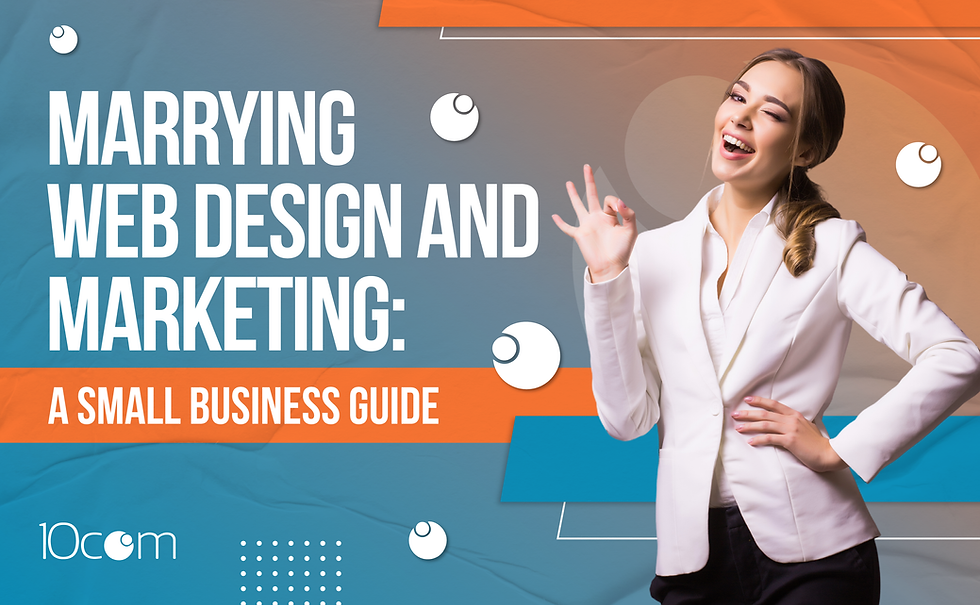
Comments