Keep Your Website Ready for Winter in Green Bay
- 10com Web Development
- Oct 30, 2025
- 6 min read

Website Design in Green Bay That’s Ready for Any Weather
Winter doesn’t creep into Green Bay—it slams in. We’ve all seen it. One day it’s falling leaves and a chill in the air, the next it’s a snow emergency and everyone scrambling for salt and shovels. For small businesses, that first major snowfall can throw off more than just parking availability. It can shift customer habits, change store hours, and make in-person visits drop significantly. That’s why website design in Green Bay needs to think ahead. Planning for snow and seasonal slowdowns isn't just helpful—it’s smart business. Little things like weather-ready updates and layout changes made before the flakes start falling can help keep traffic and engagement steady until spring.
Build a Flexible Website That Adapts When Winter Hits
When the weather turns suddenly, everything changes fast—store hours, deliveries, customer needs. That unpredictability can cause confusion if a site’s not set up to adjust easily. Imagine a customer driving to your shop, only to find it closed early for weather—but your website still lists your full hours. That frustration leads to lost trust and possibly lost sales.
That’s why flexible design matters so much. Features that let you quickly post schedule alerts, pop-up messages, or homepage banners are more than just bells and whistles. They can keep customers informed without needing a full redesign every week. These updates only take a minute, but they show people your business is active and paying attention.
Speed and layout also matter more in winter. People are often searching from their phones, stuck in their cars, or indoors watching the snow pile up. A mobile-friendly site that loads fast goes a long way in those moments. Slow pages or tiny buttons turn into quick exits. A clean layout with fast access to hours, updates, or online ordering features doesn’t just look better—it works better, especially when roads are icy and time is tight.
Websites made by 10com for Green Bay include flexible alert banners and easy-to-edit hours, so clients can stay in sync with the weather.
Add Seasonal Content That Keeps Engagement High
A lot of businesses feel the dip in online engagement during winter, but often that’s because their website feels stuck in fall. Leaving up outdated promotions or ignoring seasonal services turns potential interest into skipped clicks. People want content that connects with what’s going on today, not six weeks ago.
It doesn’t need to be a full overhaul. Websites benefit from adding a few pieces of winter-specific content that speak to current needs. That might be a post about safe delivery times during snowy weeks, a service page highlighting snow-related add-ons, or a homepage feature promoting gift-worthy items. Even something as simple as a seasonal FAQ—like “Do you close early for snow?”—can bring clarity and keep people engaged.
These changes do double duty. They serve your existing customers by answering timely questions, and they help keep you visible in search. Engines prefer fresh, relevant content, and winter is the perfect reason to make meaningful updates. That gives you a competitive edge while also keeping your site useful.
SEO Growth Packages from 10com make it easier to update content as seasons shift, allowing Green Bay businesses to add winter service info, gallery images, or timely blog posts.
Strengthen Local SEO When Foot Traffic Slows Down
When it’s ten degrees and snowing sideways, no one is wandering the sidewalk for ideas. That’s when local online search becomes more important than ever. People are still out there, scrolling from their couches, looking for services that stay open through the storms.
But if your site hasn’t kept up, you might miss those searches entirely. When fewer people are walking in, you’re relying more on finding new eyes online. Local SEO helps fill that gap, pushing your site to the top of area-based search results.
Visibility doesn’t stop at search engines, either. Your Google Business Profile plays a big role here. Keeping your winter hours updated, adding weather-relevant photos, and responding to recent reviews all help show that your business is still active—despite the snow outside. A profile stuck in summer can look like a closed shop, even if your doors are open and ready.
We’ve worked on sites where one small winter update made the difference between disappearing for three months and staying top of mind with local customers. It’s not the amount of content—it’s the relevance.
Visibility Package services from 10com support Google Business Profile updates and seasonal photo uploads so Green Bay storefronts stay active in local search.
Prep Early to Make Winter Stress-Free
The best time to make winter updates isn’t when the first snow hits—it’s a few weeks before. Trying to scramble in the middle of a cold snap, while juggling holiday needs or weather delays, just adds stress. That’s why autumn, while things are still manageable, is the ideal time to prep your site for what’s coming.
Start early, and you give yourself space to test what needs fixing or fine-tuning. Maybe your site loads slowly, or a banner is hard to see on mobile. Finding those weak spots ahead of time means you avoid last-minute surprises when everything’s already buried in snow.
Early changes also help you avoid rushed decisions. It’s easier to put thoughtful content in place when you're not dealing with backup generators or weather closures. A strong winter design isn’t flashy—it’s prepared.
We’ve seen time and again how businesses that start winter planning in the fall come out of it in better shape. Not just online, but overall. They don’t have to play catch-up in January, when the new year brings new challenges.
Build a Winter-Ready Website Before the First Snow Falls
Every winter in Green Bay brings the same realities: colder days, fewer walk-ins, and the need to adjust on the fly. But your website doesn’t have to be stuck in neutral during those months. A few small shifts—seasonal content updates, flexible design tweaks, and regular info checks—can help your business stay busy even when the sidewalk is quiet.
Waiting until it’s already snowing means chasing after missed opportunities. But when you plan early, your site can carry more weight through the cold months. It keeps your name in front of local customers, even if they’re shopping from their couch in slippers. Taking these steps before the first snowflake falls can make winter feel a whole lot easier. And once spring starts knocking, you’ll already be ahead.
Now’s a great time to check your site’s readiness for winter and make sure it speaks to the people right here in town. At 10com, we help local businesses stay easy to find and easy to work with no matter how cold it gets. If you’re thinking about updating your website design & SEO in Green Bay, we’ll make sure it keeps up with the season and the tools your customers actually use.
Frequently Asked Questions
Before the first snow hits, many Green Bay business owners wonder how to keep their websites performing and visible all winter long. Here are answers to the most common seasonal website and SEO questions.
Why is website design in Green Bay different during winter?
Winter weather affects customer behavior and business operations. Websites need flexible features to update hours, show alerts, and keep customers informed during snow days.
How can Wix website design help my Green Bay business during bad weather?
Wix makes it easy to post pop-up updates, modify business hours, and add banners without coding—perfect for quick changes during unpredictable weather.
Should I update my SEO in winter months?
Yes. Search volume shifts seasonally, so optimizing keywords and updating blog content helps maintain visibility and attract winter traffic.
What kind of winter content should I add to my website?
Add posts about winter specials, service availability, delivery updates, or cold-weather products to keep your website relevant and engaging.
How does a mobile-friendly design help in snowy months?
When people stay indoors or search on the go, mobile-first design ensures fast loading, easy navigation, and fewer lost opportunities.
Can 10com update my site for winter automatically?
10com offers SEO growth and visibility packages that include seasonal updates, Google Business Profile optimization, and fast content refreshes for Green Bay businesses.
When is the best time to prepare my website for winter?
The ideal time is early fall. Updating before snow season avoids last-minute stress and ensures your site stays strong when traffic slows down.
Green Bay’s Trusted Web Design Partner for Every Season
At 10com Web Development, we’ve built more than 30,000 websites for businesses across the U.S.—and hundreds right here in Green Bay. As a Wix web design leader, our team helps local companies prepare their sites for any season with lightning-fast updates, responsive layouts, and proven SEO services that keep you ranking when competitors go quiet.
Whether you’re looking for a full Wix website design, professional logo design, or social media management that amplifies your reach during slow months, 10com delivers measurable results. With over 1,500 five-star 10com reviews, our clients know we combine creative excellence with real ROI.
If your website isn’t ready for the next snowstorm, we’ll make sure it performs at its best—through winter, spring, and every season in between.

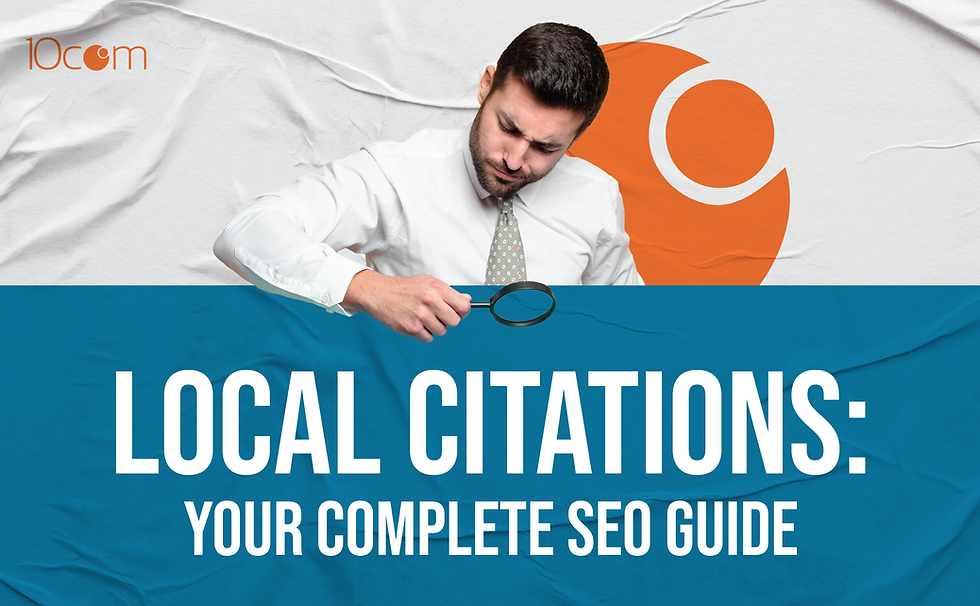


Comments